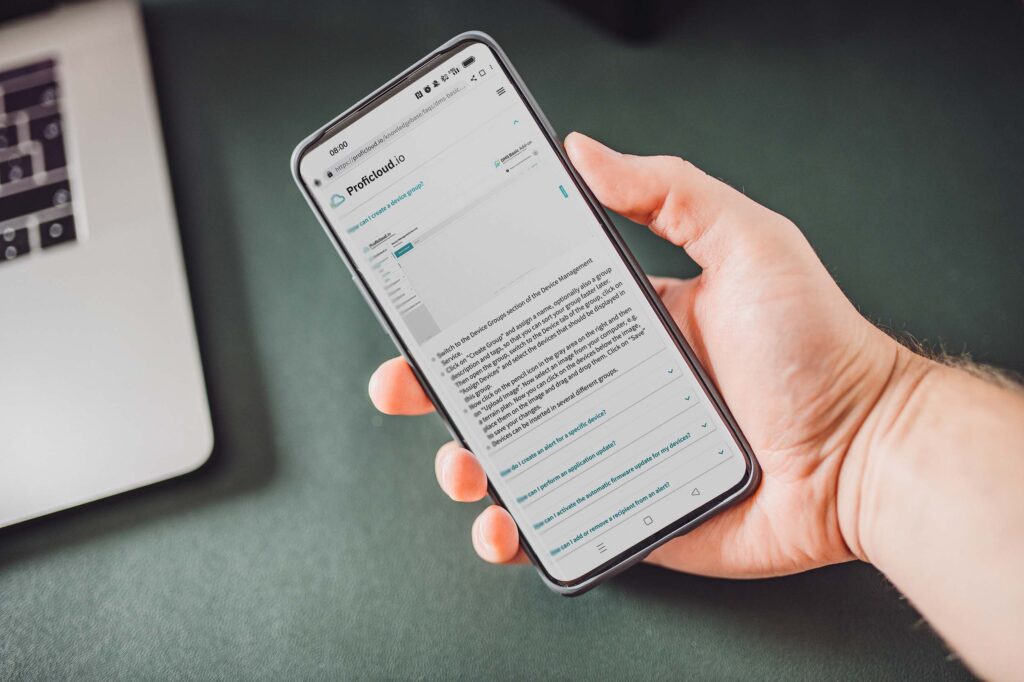DMS Basic Add-on
Enrich the free Device Management Service capabilities with the DMS Basic Add-on and get more out of your cloud-enabled hardware.
- Group devices and add your own floor plans
- Get notified via email as soon as the device health changes
- Make use of remote application updates
- Activate automatic and remote firmware updates
Contact us so that together we can realize your requirements.
Additional features to keep control over distributed systems
Enrich the free possibilities of the Device Management Service with the Basic Add-on.
The first add-on for the Device Management Service offers the possibility to create groups of individual devices, a notification system for the health status of your devices and an application update (currently PLCnext hardware) remotely.
But also the firmware update is improved in this add-on and adapted to the needs of our users – now automatic firmware updates can be enabled for certain devices, so you never have to worry about the current firmware and the associated security features again.
Get transparency about position, group membership and health status of your devices
With the DMS Basic add-on, production halls can be easily displayed so that you can see at a glance which machine provides which status.
With device grouping and the option of uploading your own images for the individual groups, you can display entire production halls in the Device Management Service. In doing so, the devices in the group can be placed on the image and also moved to the right place using drag-and-drop. You can set up an overall health status of your halls or locations by grouping them.
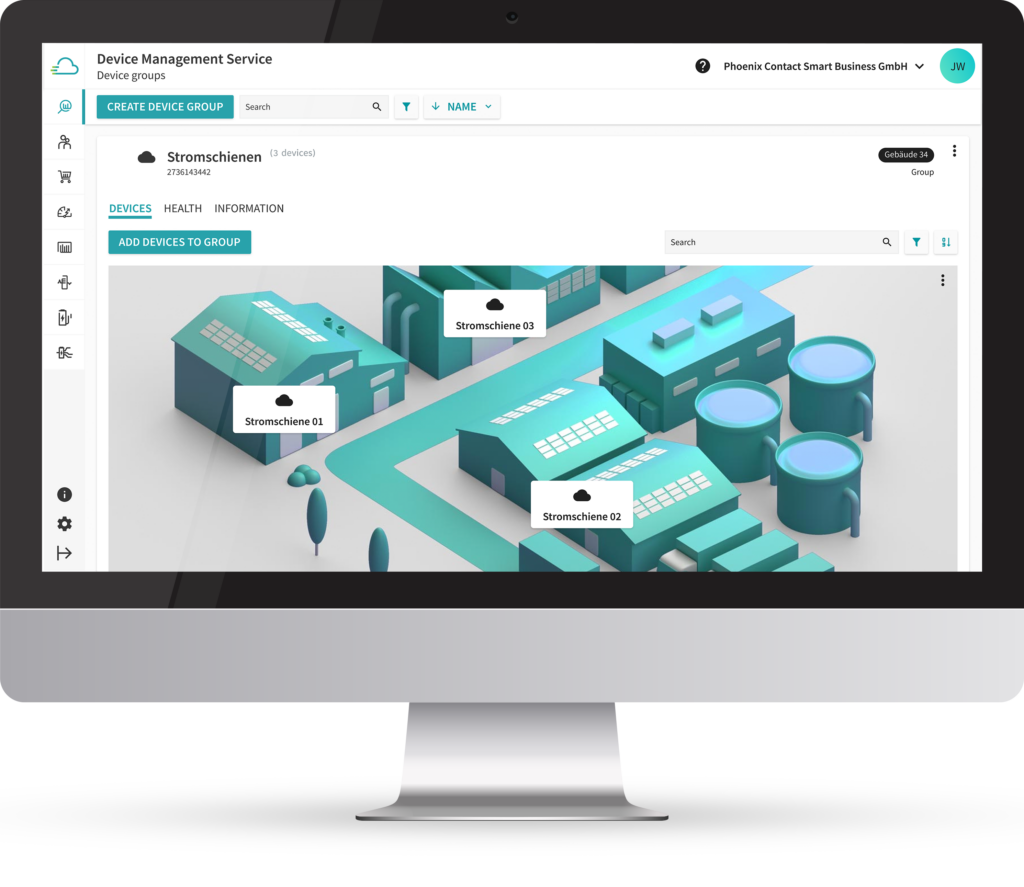
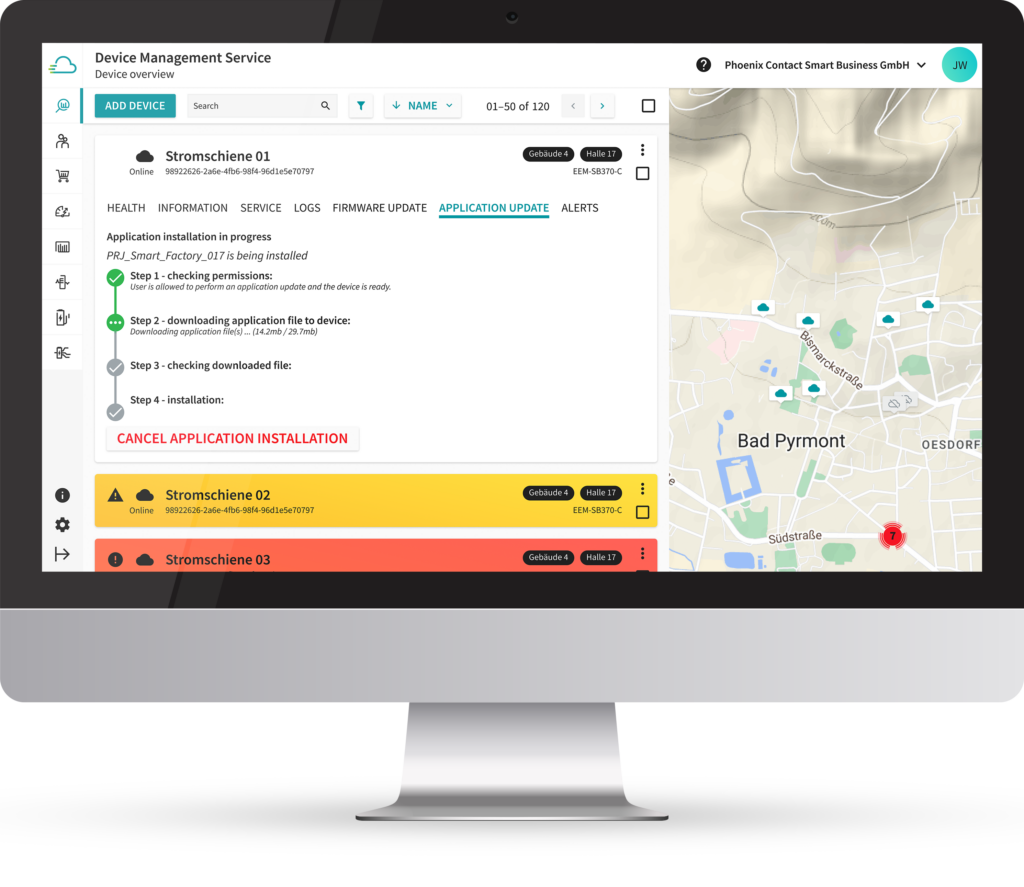
Make changes at your application from anywhere at anytime – with the remote application update
In the DMS Basic add-on, you can set up Application Updates to save resources when transferring your applications.
In the new tab “Application Update” in the Device Management Service you can now execute Application Updates. This is executable for all PLCnext devices that can natively connect to Proficloud.io.
Save your time for more valuable things. Let Proficloud.io perform the firmware update remotely and automatically
In addition to hardware changes that need to be made from time to time, the DMS Basic add-on helps you ensure that the firmware of your installed devices is always up to date – without you having to access it manually. A short setup is all it takes. So you don’t have to worry about outdated firmware becoming a security risk.
In the tab “Firmware Update” it is possible to set up the automatic firmware update for each device. Define marginal parameters, such as when such an update should be executed and set the time for it to a time when you do not have to worry about production downtimes or the like.
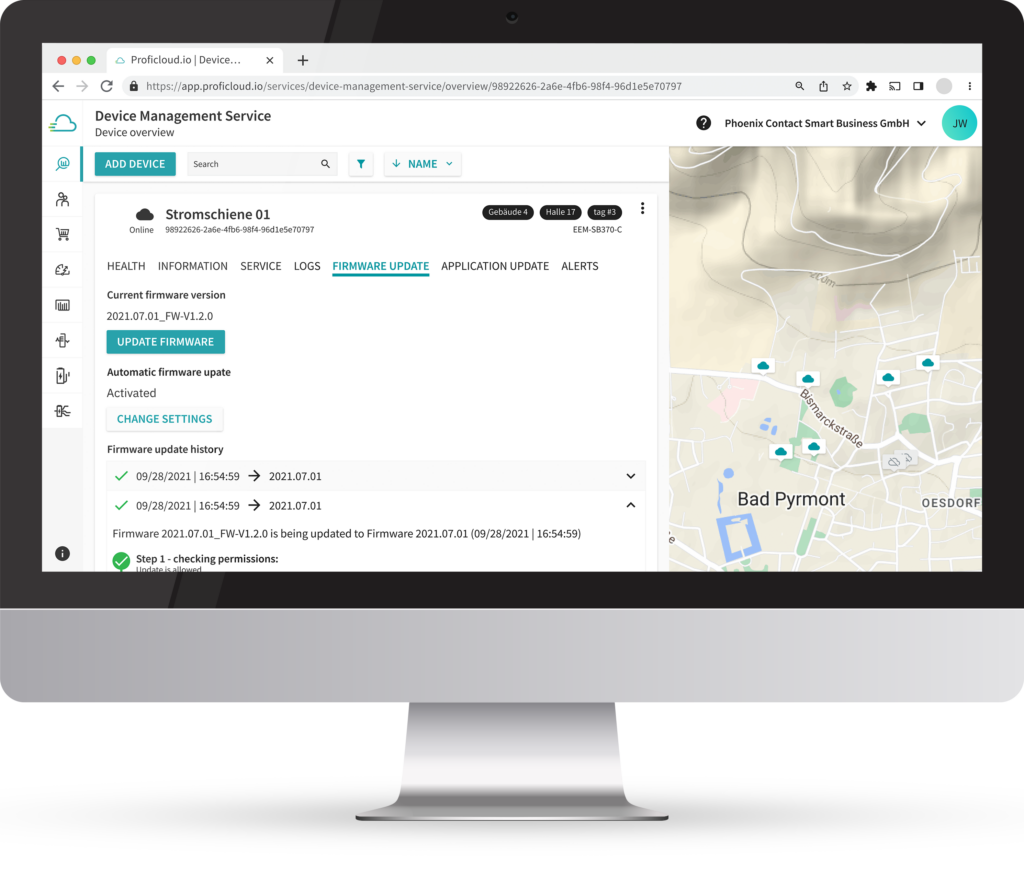
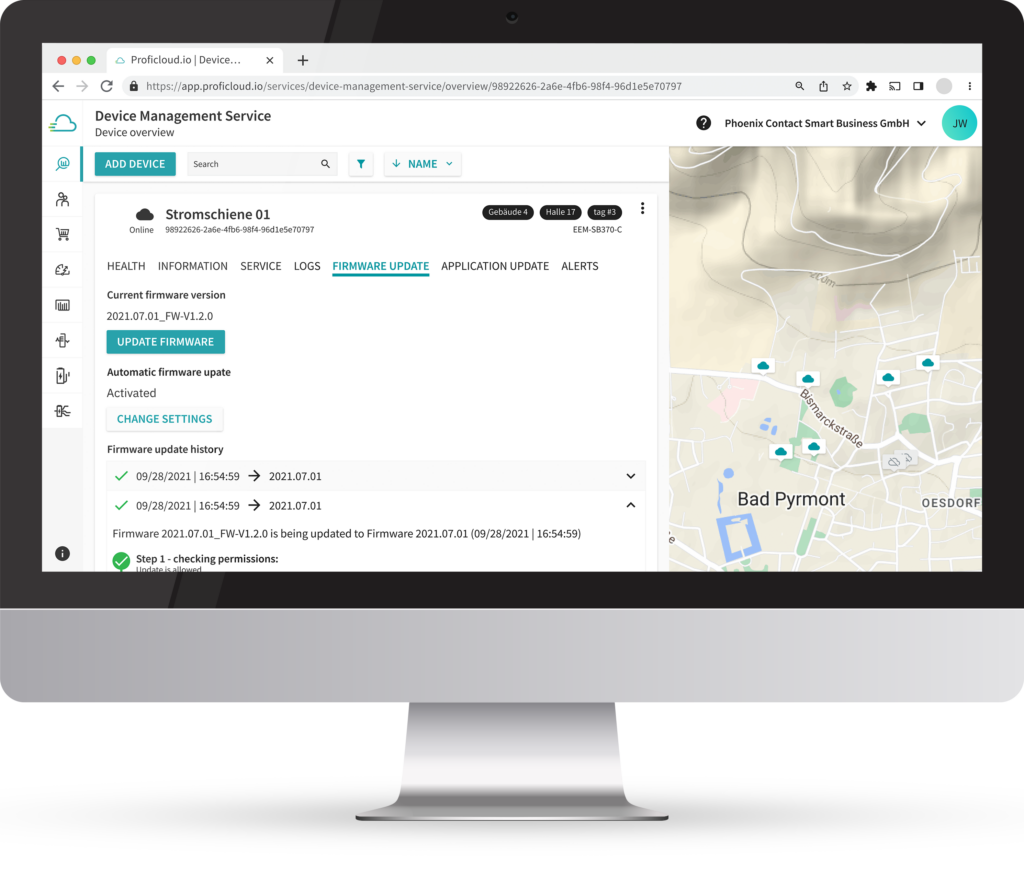
Get status updates of your devices on the go – worry less about the status of your equipment
Set up alerts and send device status changes via email to different recipients. Create transparency beyond the boundaries of Proficloud.io and benefit from the new features offered by the DMS Basic add-on.
In the Device Management Service, you can create new alerts in the “Alerts” area or directly in the devices. Alerts are delivered to their recipients via different channels and can be selected individually per alert. This allows you to send the right messages to the right people.
Alerts are triggered by changes to device statuses – Get notified when a device loses connectivity or enters a critical health state, increasing the availability of your assets.
DMS Basic Add-on description
Application Update
With the DMS Basic Add-on it is possible for the user to remotely load and play applications for PLCnext controllers (e.g. AXC F 2152), which are created with the PLCnext Engineer. This feature is called Application Update. During the application update it is checked if the user is authorized to execute an application update and if the application is suitable for the target. The whole process can be aborted at any time during the execution.
Notification Channel und Alerts
Users can create channels in the Device Management Service in the DMS Basic add-on, on which different people are notified of events related to device status. A channel can contain multiple email addresses and can be edited at any time. A channel can be included in multiple alerts.
Users can create alerts for devices in the Device Management Service in the DMS Basic Add-on. An alert is triggered after a certain status change of a device. These statuses can be Offline/Online or directly related to health statuses (e.g. Normal, Warning, Critical Error).
Users can send a customized message to people from channels for the alerts. Alerts can also be sent through multiple channels.
Automatic Firmware Update
Firmware updates can be automated with the DMS Basic Add-on. As soon as a new (tested and certified) firmware image is available, it is automatically installed for activated devices.
Device groups
With the DMS Basic add-on, users can combine different devices into device groups. The device group has similar meta information as individual devices. Thus, a user can assign a name, comment and tags.
The device with the most critical status always determines the overall status of the device group.
In a device group, an individual placement of devices on an image (e.g., a site plan) can be made. The image can be uploaded by users.

Schedule live demo for the DMS Basic Add-on
Would you like to see the functions live? With pleasure! We will be happy to show you all the functions directly in live operation, make an appointment today!
Want to see the whole offer? That’s for sure possible as well! Just mention this in the mail and we will work things out.

Pricing
Show the DMS Basic Add-on in the Service Store for pricing, compatibility and changelogs.
The DMS Basic Add-on is an extension of the free Device Management Service. The add-on is activated individually for devices. Licenses can be booked in the Service Store for individual devices. These are valid for one year and are automatically renewed.
Further information

Hi, my name is Florian Jacob and I am glad to help you out!
Please do not hesitate to contact me. Also, if you have any suggestions or comments, just send us a message to inbox[at]phoenixcontact-sb.io and we will answer as soon as possible.