On your device, make sure npm and node-red are installed. Open the web interface of your running Node-RED instance. If you are using an Edge PC just open https://<IP of EPC>:1880. You should start with an empty Flow:
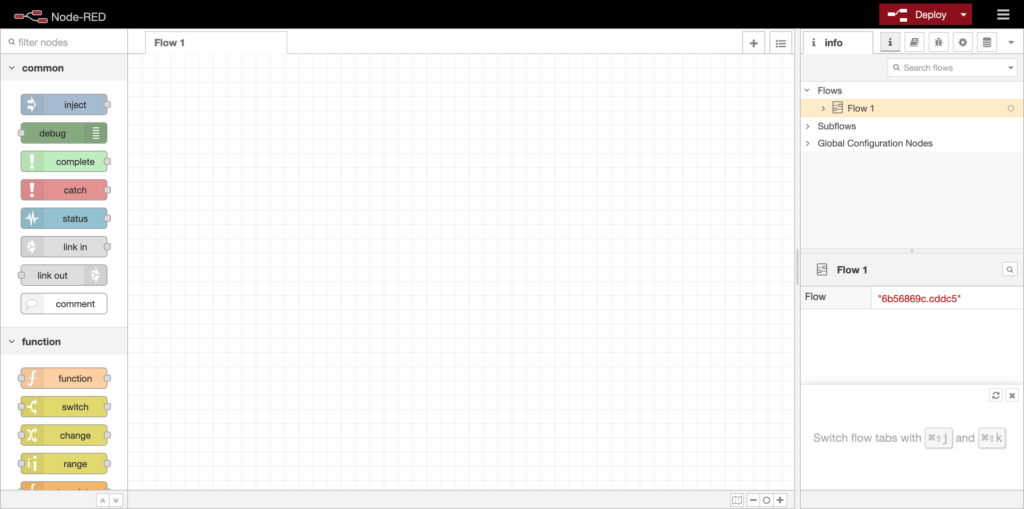
Select the burger menu (icon: ☰) in the upper right corner and choose Manage palette to install additional Nodes. These Nodes will be used to connect your data flows to Proficloud.io. In the pop-up Window select the Install-Tab and enter the names of the Proficloud Packages, node-red-contrib-proficloud and node-red-contrib-phoenix-contact into the search bar. Then press install. The packages and their Nodes should appear in the Nodes-Tab after a while.
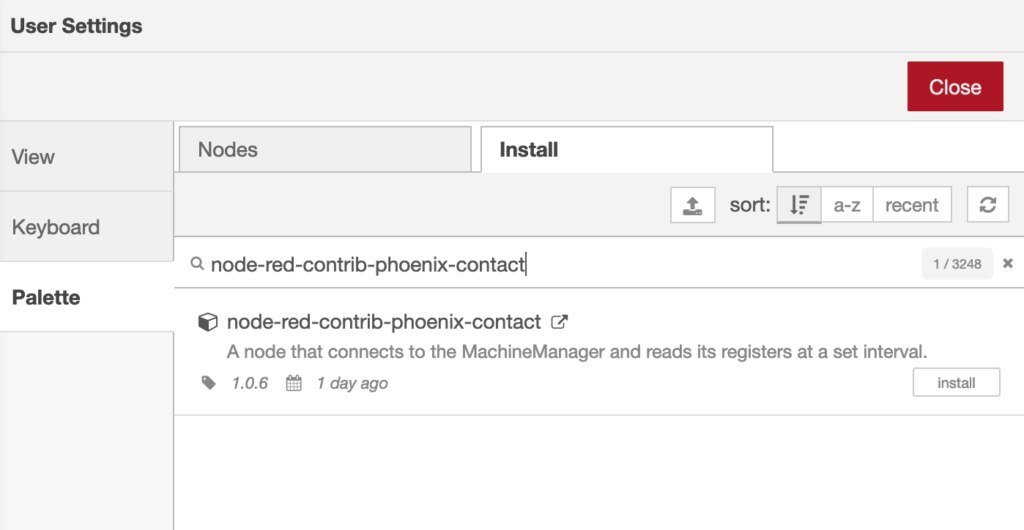
In the next lesson a UUID will be generated and these new Nodes will be connected to enable a cloud connection to Proficloud.io.

