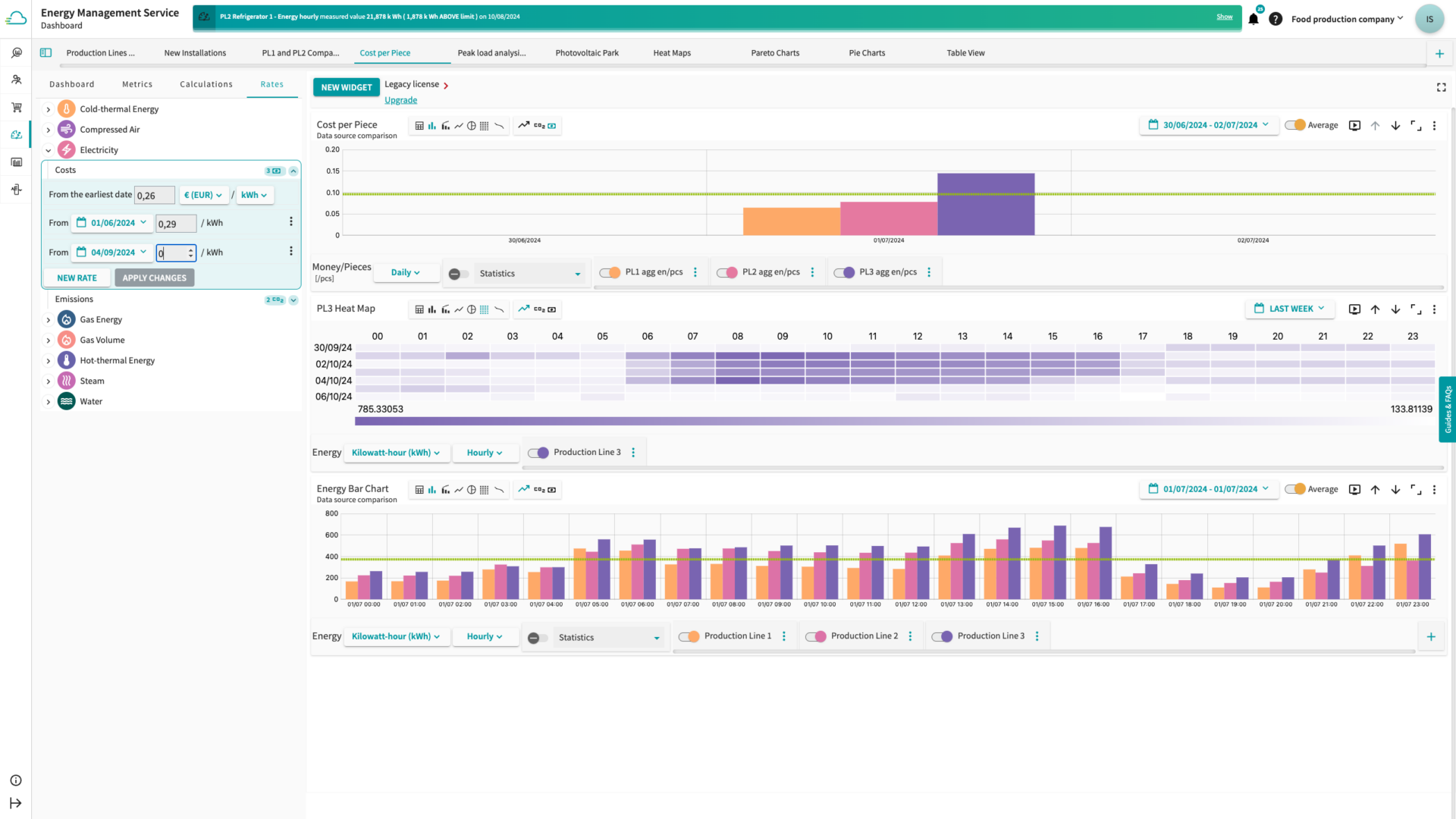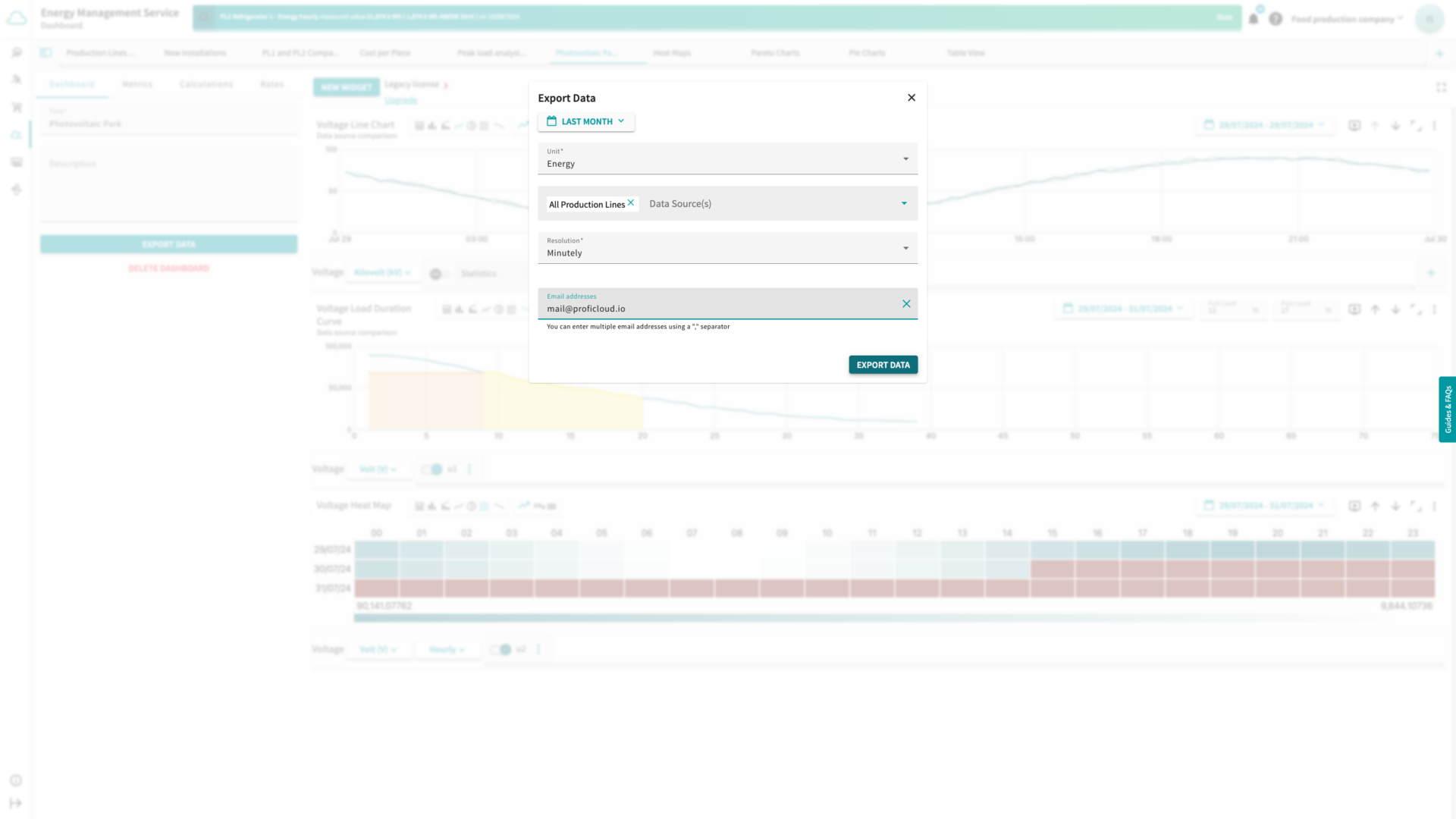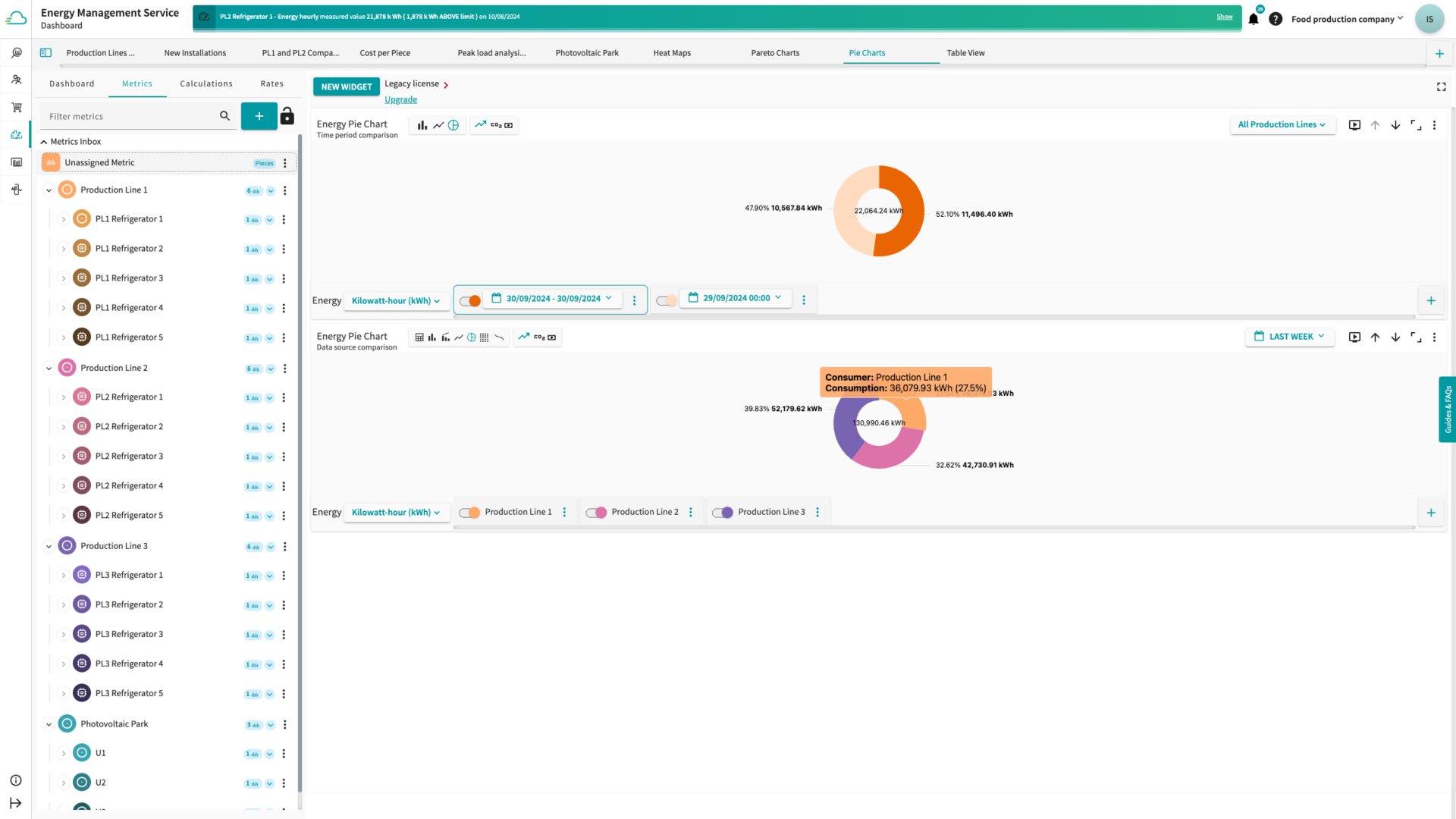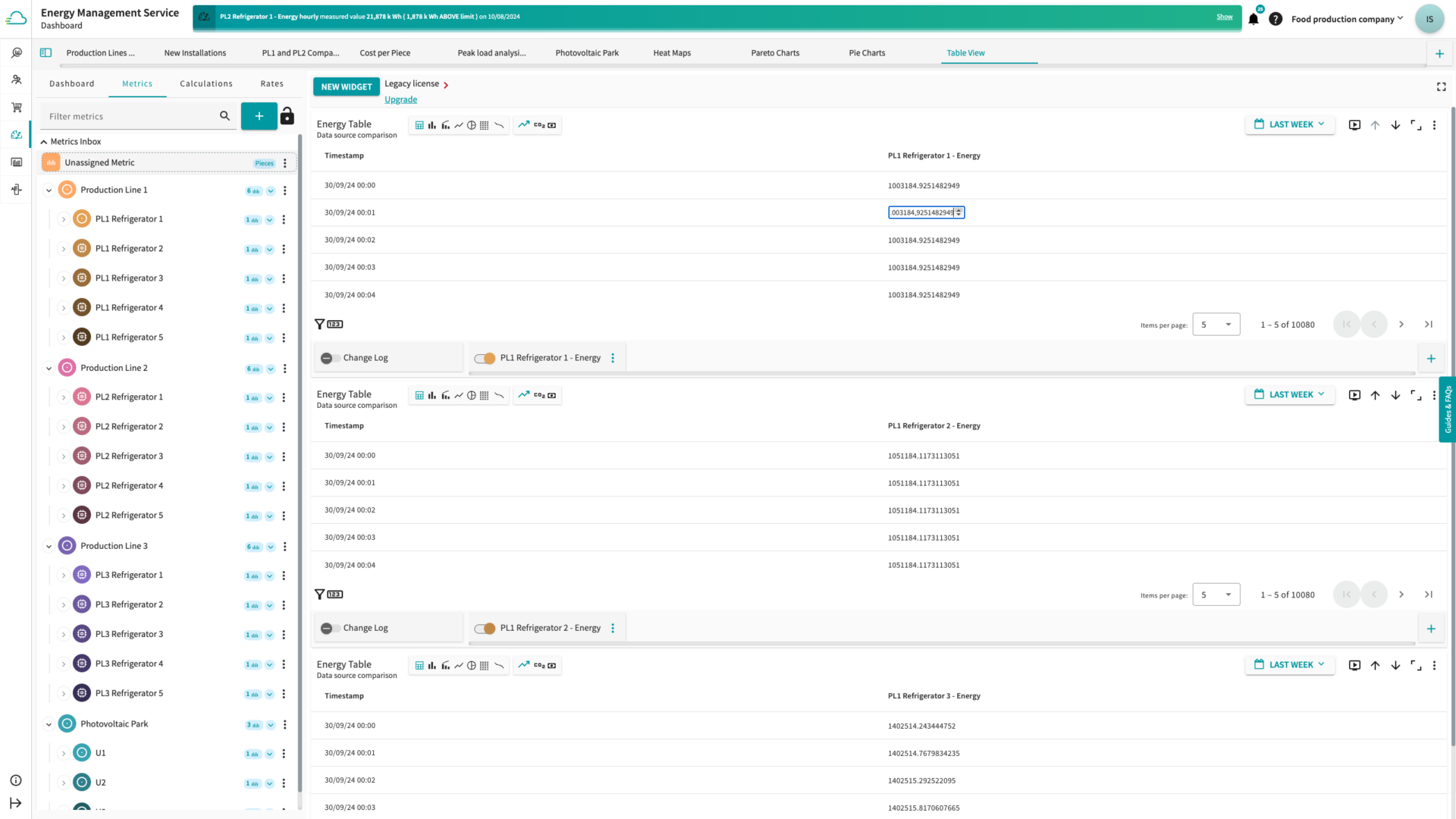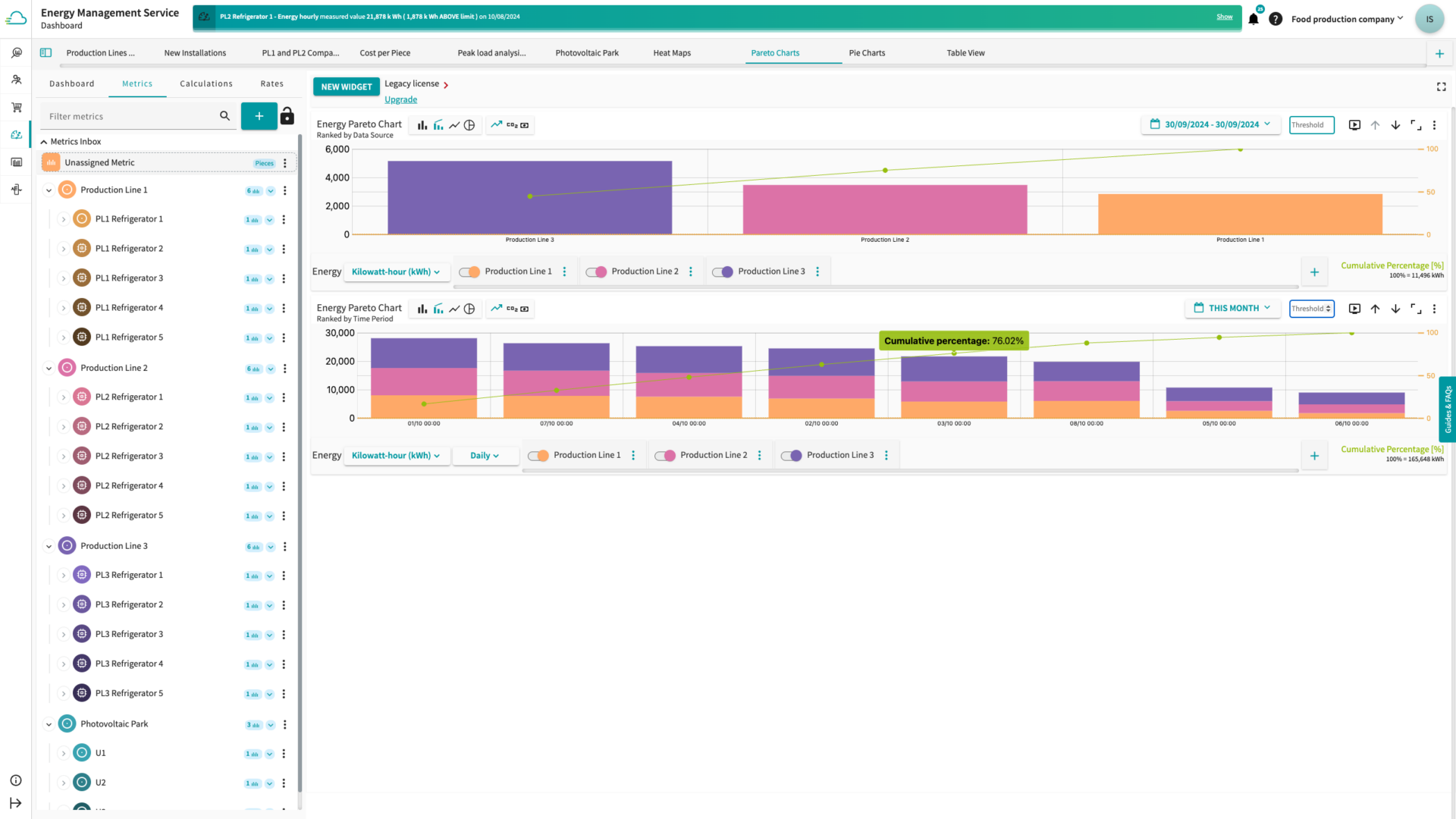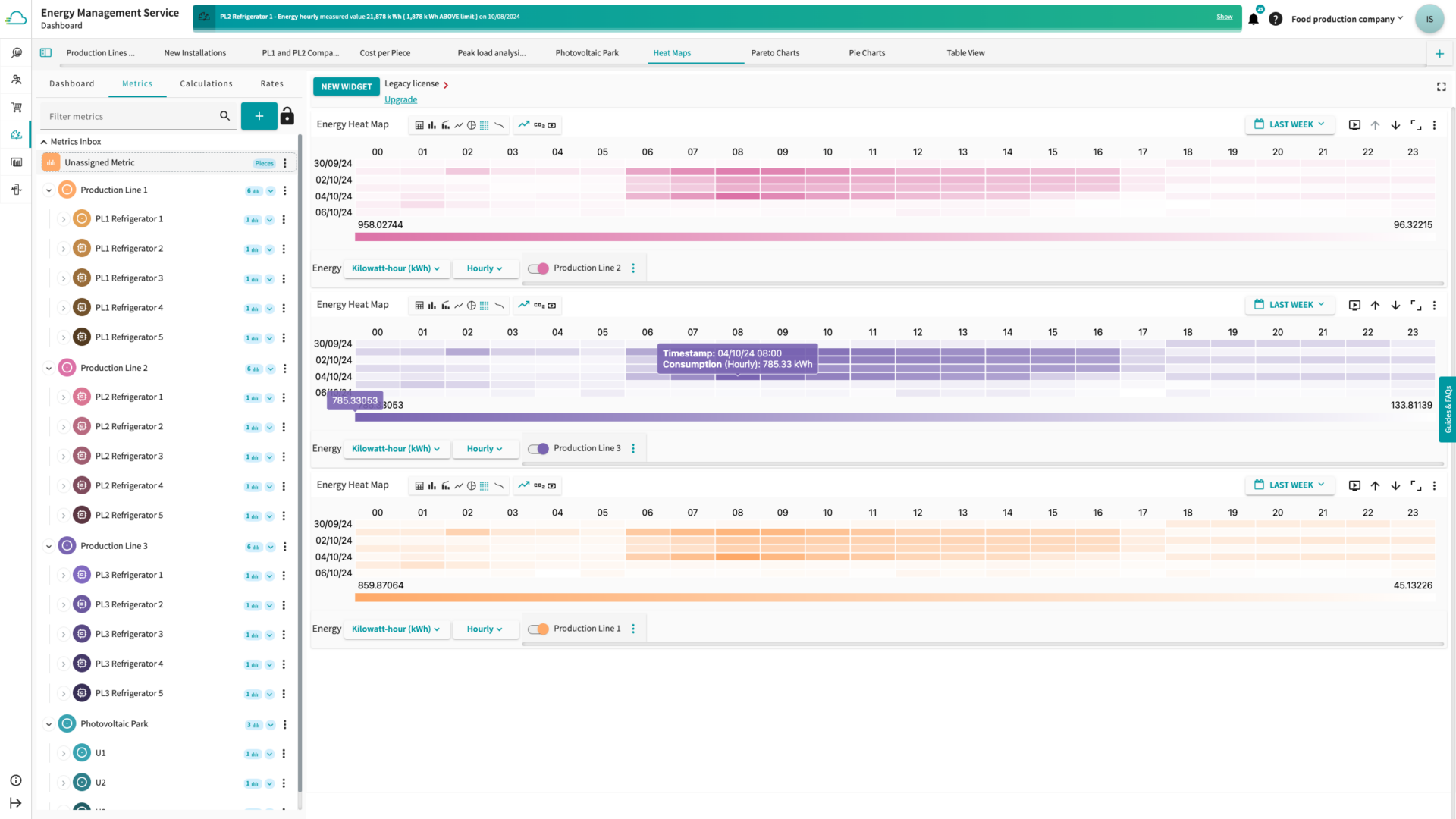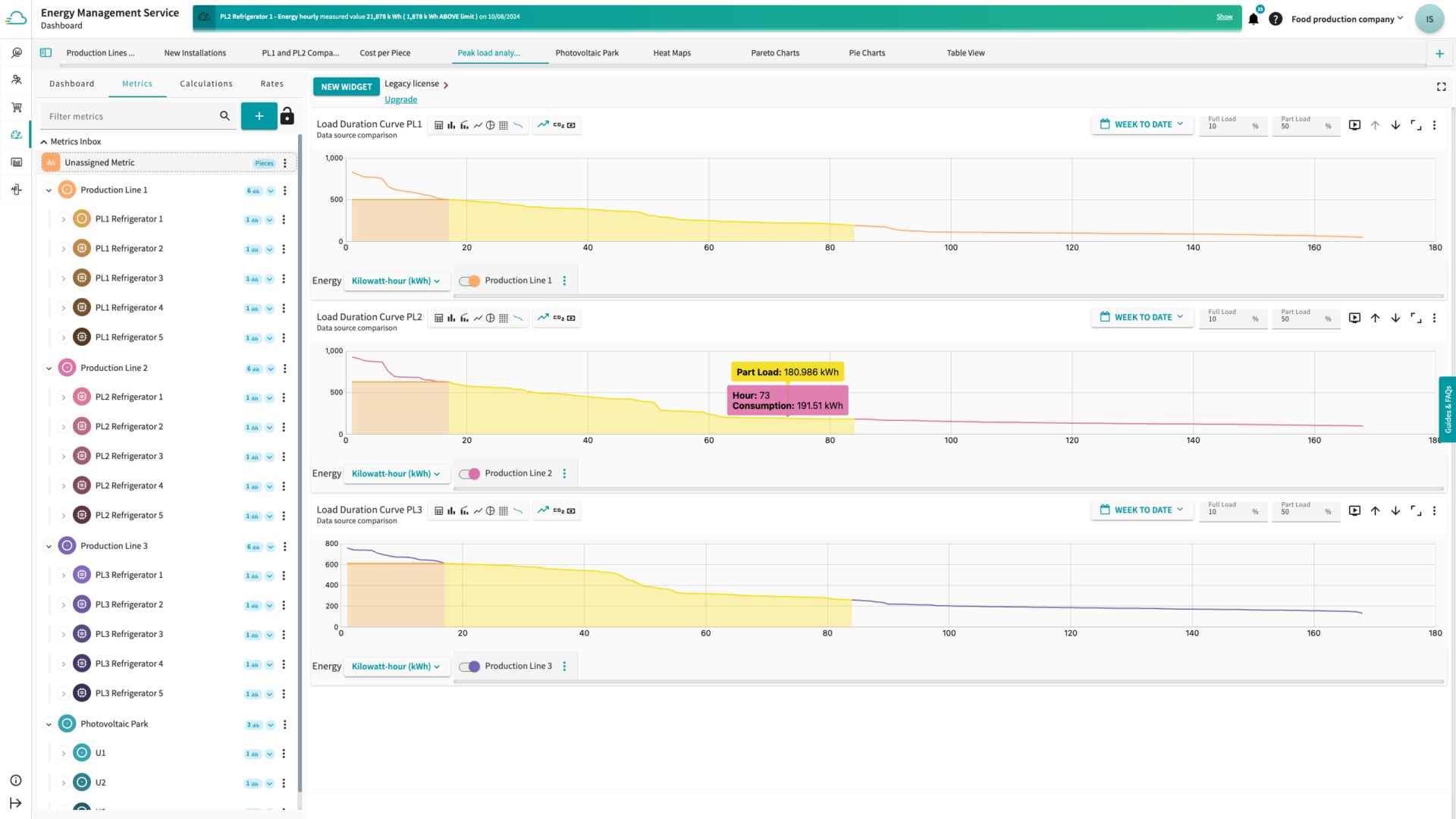Proficloud.io’s Energy Management Service
The Energy Management Service (Energy, Monitoring, Management, Analytics) is tailored to the needs of Energy Managers. It provides a plethora of visualization options to help understand energy data beautifully.
Starts at € 36.00
Pricing
Optimized for Convenience
Hassle-Free Setup
No need for complex IT infrastructure, get started quickly with minimal effort.
Instant Access Anywhere
Monitor, manage, and optimize your energy data from anywhere, anytime.
Always Current
Stay ahead with automatic updates and cutting-edge features seamlessly integrated into your service.
Energy Management Service grows with your business
Need more than the 100 Metrics included in your EMS Pro license? Easily expand your capacity with additional metric packages tailored to meet your company’s evolving needs.
Your Brand, Your Energy Management Service
Looking for an Energy Management Service version tailored to your brand? Request a Custom Setup, and we’ll work with you to design a solution that meets your requirements. A Custom License is required to cover operational and maintenance costs for your personalized design.
Explore Before You Commit
Not sure if the EMS Pro License is right for you? Try our Starter License and test key Energy Management Service features on your Proof of Concept (PoC) for one year.
¹ excluding taxes Check out this FAQ article to see if your country is available for the Service Store
² requires Energy Management Service Pro licence
³ Energy Management Service Custom setup requires Custom license and vice versa
⁴ Prices are displayed in euros. During checkout, amounts may be shown in your local currency
New functionalities of the Energy Management Service
- Change to a metrics- and feature-based licence model
- Renaming EMMA to Energy Management Service
- Many more units that you can use to create a customised KPI or EnPI.
- You can now add a source to an existing metric to enter historical data
- CSV file of any size can be sent by email as an export option
- Unit types can now be edited
- Clicking on a metric immediately displays the data as a chart, this also works for calculated metrics
- In combination with this, the user can immediately convert the chart into a widget via a button
- Drag & drop works to position a dashboard in the desired order
- The service is now listed on the BAFA website as an eligible software solution
- Revision of the API to improve reliability for the user
Fixed bugs
- Fixed an error when switching between different diagram types
- Fixed a bug in the alert area
- Fixed a problem with the average line in bar charts
- Date selection was not visible under certain circumstances
- Notifications are not cleaned up – fixed
- Load duration curve as a new type of diagram: See for different time scales a sorted power or consumption curve. Mark your partial and your full load in the diagram. It is very helpful for dimensioning of CHP’s or a photovoltaic system.
- Formular editor was improved: It works more smoothly now
- Alerting has a new feature: The alert log consist now of a diagram that shows the point of trigger and around
- Alerting was complete changed under the hood
Fixed bugs
- CSV import issue fixed: Batch upload created an issue – fixed
- Auto scrolling in tree view was broken – fixed
- Cannot change the colour of aggregated metrics – fixed
- Unit typ not show in inbox – fixed
- Alerts for measurements and consumptions are now possible
- Aggregated metrics in the tree view: Metrics of the same utility type will be aggregated automatically to a virtual metric that can be used
- Weather adjustment for different geographical locations: The solution offers via CSV upload to adjust consumptions according to the geo location
- Log changes in the table view: You can change manually entries of metrics in the table view. Those changes will be logged from now on.
- Find individual units to explain consumption to non-professionals, e.g. Kilowatthours in Energy for no. of cups of coffee
- Alerts can be deactivated
- Due to an improved Data Base usage, we increased the response time by almost 30 percent for bigger chucks of data sets like e.g. of 1 year or month
Fixed bugs
- Some minor bugs solved
- Export via mail link had an issue – fixed
- Table view bugs solved
- Neares data link did not work for a period
- News and improved navigation for widgets introduced
- Widgets can now display data in a full-screen view, making it easier to work without interruption
- The order of the already created widgets can now be customized
- It is now possible to give the widgets individual names, which makes it even easier to customize the Smart Service to your own requirements
- To give the data full space, it is possible to collapse the treeview
- Publicly accessible links can now be created for specific dashboards. Data in this dashboard can be updated automatically every minute
- It is now possible to change the way a widget displays data with one click. It is possible to switch between Line Charts, Bar Charts, Pie Charts, Pareto Charts and Heatmaps
- It is possible to switch from consumption to costs/CO2 emissions
- Navigation to metrics displays chart automatically
- 1 click to bring the automatic chart to your customized dashboard
- Change the unit of the displayed metric directly in the widget, e.g. from MWh to kWh
- Move the mouse pointer over long names to display the full name of e.g. metrics and names
- Virtual metrics in the calculation are displayed in the correct metric units
- The calculation for virtual metrics is editable
- Improved date selection and new position
- Improved drag and drop in the tree view
- Improvements to user-friendliness
- Elimination of problems with tariff calculation
- Table view
- From now on view and modify raw data of metrics in a table
- Heat map
- Introduced a new diagram type to identify patterns or data with issues in consumptions
- Cost and emissions (rates)
- A smart way to analyze costs and CO2 for all types of consumption (e.g. gas, water, electrical energy)
- It works out of the box due to default values that can be customized
- Data export via e-mail csv-file download
- For long time periods and high resolution, data export now works via e-mail.
- Different improvements to perform better usability
- From now on it is possible to change widged titels to keep overview of your analytics
- Units of metrics and calculations are visible in tree view and in widgets. That helps to improve the level of organization in the system.
- Improved navigation in tree view
- Introduced a new collapse button for dashboard
- Division into Metering Points (administrative units) and Metrics (actual data)
- Metering Points and Metrics can be nested and thus form a tree view
- Tree view can be used to reflect real properties in the EMMA Service
- Metering Points and Metrics can be moved and sorted via drag and drop
- Metering Points can be collapsed to ensure better clarity
- Every Metric can only be used once in the Metrics overview and in the Metering Points
- Total number of Metrics are displayed on the right side of the Metering Points, clicking on the number allows adding new Metrics to this Metering Point
- Individual names, colors, and icons can be assigned to Metering Points (e.g. map marker, building, sensor, etc.) to create better clarity
- Individual colors and names can be assigned to Metrics
- Summation feature will be discontinued in the future and replaced by automatic summation in Metering Points
- Metrics within a Metering Point are automatically summed up and can be used as a total in dashboards
- New representation for energy meters and calculated meters
- Metrics (values from energy meters) have their own area
- Metric Inbox added, here all unused, available metrics (data flows) are displayed
- Metrics and Metering Points
- Metering points and metrics can be represented in a nested manner, creating a tree view.
- The tree view can be used to reflect real properties in the EMMA service.
- Metering points and metrics can be moved and sorted using drag and drop.
- Metering points can be collapsed to ensure better visibility.
- Improved search feature with autofill and jump to selected entry
- Added possibility of creating new meters as KPIs with different mathematical functions (e.g. meter_1 + meter_2; meter_2 * 0.675 …)
- Individual units can be added to KPI meters
- Improved time picker for dashboards and widgets
- Overall performance improvements
- New media available in the EMMA Service (e.g. Water, Gas, Hot/Cold Thermal Energy, Steam)
- Energy meters can be individualized based on media
- Energy meters can be edited while being used
- Links to last time where data was received
- Minor bug fixes
- Creation of alerts possible
- Different triggers (hourly, daily, weekly) possible
- Alerts are divided into three different levels: Information, Attention, Alert
- Notification inside of Proficloud.io
- Creation of alerts possible
- Different triggers (hourly, daily, weekly) possible
- Alerts are divided into three different levels: Information, Attention, Alert
- Notification inside of Proficloud.io
About the Energy Management Service
The Future of Energy Management
This Smart Service enables remote data access of energy and power data using the IoT-enabled measuring devices of Phoenix Contact in order to monitor, analyse and evaluate this data with the help of diverse visualization options.
Your benefits:
- Save time and improve workflows through remote monitoring and easy-to-understand dashboards that visualize your energy and power data
- Make quicker decisions: Benefit from tailored visualization options for energy and power data analysis and evaluation
- Enable to work safely from remote: View energy data from anywhere at anytime
Screenshots, Tutorials, Videos of the Energy Management Service
Compatible devices
| Device Type | Article Number | Device Management Service | Time Series Data Service | Energy Management Service | ImpulseAnalytics Service | |
|---|---|---|---|---|---|---|
| AXC F 1152 | 1151412 | Controller | 2021.0.x LTS (or higher) | 2021.0.x LTS (or higher) | 2021.0.x LTS (or higher) | – |
| AXC F 2152 | 2404267 | Controller | 2020.6.1 (or higher) | 2021.0.x LTS (or higher) | 2021.0.x LTS (or higher) | – |
| AXC F 3152 | 1069208 | Controller | 2021.0.x LTS (or higher) | 2021.0.x LTS (or higher) | 2021.0.x LTS (or higher) | – |
| RFC 4072S | 1051328 | Safety controller | 2021.0.x LTS (or higher) | 2021.0.x LTS (or higher) | 2021.0.x LTS (or higher) | – |
| EPC 1502 | 1185416 | Edge device | 2021.0.x LTS (or higher) | 2021.0.x LTS (or higher) | 2021.0.x LTS (or higher) | |
| EPC 1522 | 1185423 | Edge device | 2021.0.x LTS (or higher) | 2021.0.x LTS (or higher) | 2021.0.x LTS (or higher) | |
| EEM-SB370-C | 1158951 | Measuring device | 2020.6 (or higher) | 2020.6 (or higher) | 2020.6 (or higher) | – |
| EEM-SB371-C | 1158947 | Measuring device | 2020.6 (or higher) | 2020.6 (or higher) | 2020.6 (or higher) | – |
| IPCH-4X-PCL-TCP-24DC-UT | 1045379 | Pulse measuring device | 3.0.1234.0 | – | – | 3.0.1234.0 |
| BPC 9102S | 1246285 | Safety controller | 2021.0.x LTS (or higher) | 2021.0.x LTS (or higher) | 2021.0.x LTS (or higher) | |
| CHARGE Repay Gateway | 9876543 | 2021.0.x LTS (or higher) | ||||
| CHARGE Repay Gateway | 9876542 | 2021.0.x LTS (or higher) | ||||
| CRG 0001 | 9876544 | 2021.0.x LTS (or higher) |