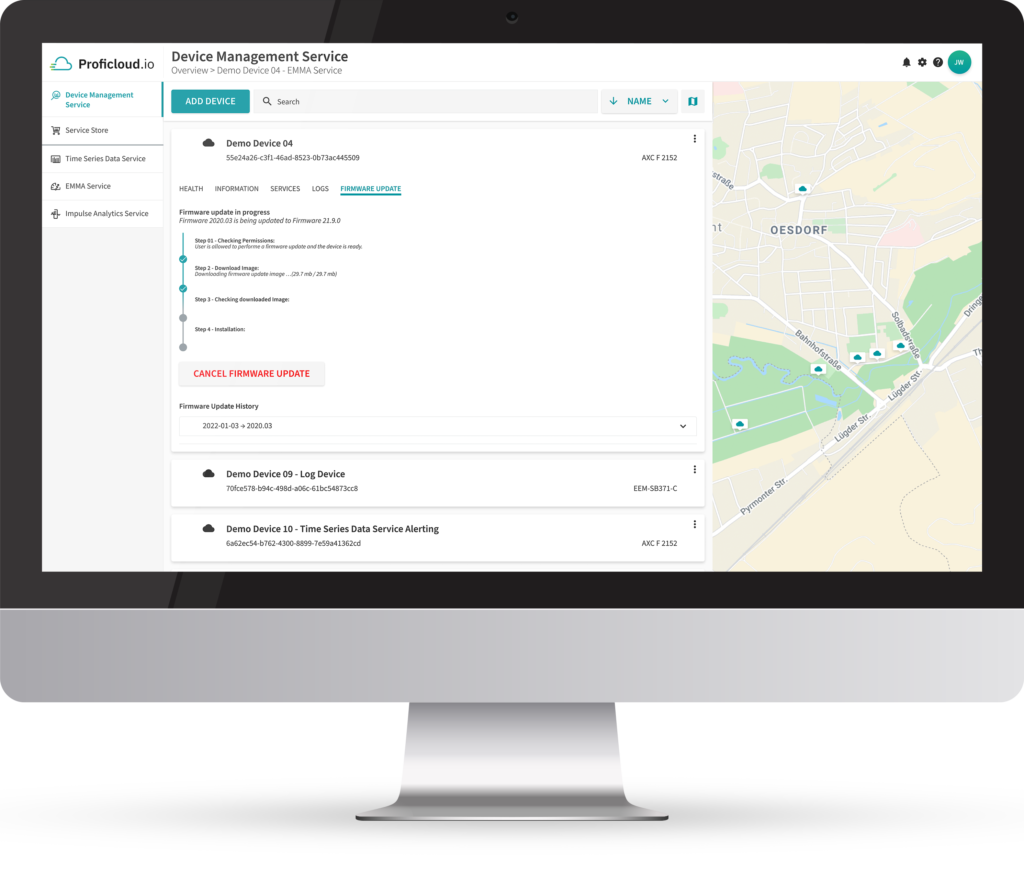
TL;DR
The firmware update for devices in the Device Management Service is now based on bidirectional communication using events that have to be approved by the device. The user interface (both process and history) has been cleaned up and made more transparent.
Technical improvements
In the past, the commands for the firmware update were sent via a remote command service and with the help of another service the responses of the devices were sent back to Proficloud.io. During a firmware update, it was cyclically queried whether there were any changes in the process.
By establishing a new service in the background, events are now sent bidirectionally between the device and Proficloud.io. All events must be approved on the device side – this change (from cyclic to on-demand) makes the firmware update faster and more reliable.
As part of the technical improvements to the firmware update in the Device Management Service, the download process of the firmware update file can now also be understood.
Usability improvements
Based on the technical improvements, extensive improvements in design and usability have also been made. The firmware history has been completely revised, it is now visible at a glance which firmware was updated on which day and if necessary, which firmware update failed.
The process itself is now also displayed more transparently, so that monitoring the firmware update is much easier and, if necessary, the cause of the error becomes more apparent. The individual steps are enriched with further information so that users can follow the steps in plain text.
If the firmware update process has been completed or aborted, the user is now shown a report of this process, which can also be hidden if required.
Convince yourself and test the free Device Management Service today. Ensure that the firmware of your smart Phoenix Contact hardware is always up to date.

