It is not possible to select two or more time periods with the main data picker in the top right corner. If you want to show different timeframes you can use the “Relative time” functionality in the query builder.
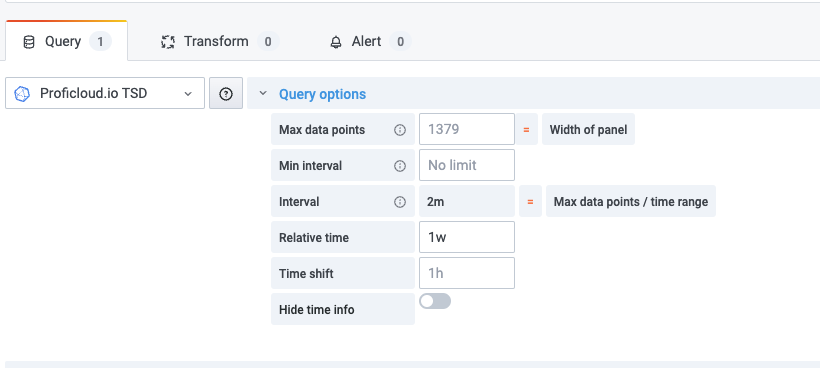
Different settings for the relative time
now-1h (Last hour)
This query selects data recorded in the last 60 minutes before the current time (Now).
now-6h (Last 6 hours)
This query selects data recorded in the last 6 hours before the current time (Now).
now-1d (Last day)
This query selects data recorded in the last 24 hours before the current time (Now).
now-7d or now-1w (Last week)
This query selects data recorded in the last 7 days before the current time (Now).
now/M (Current month)
This query selects data recorded in the last 30 days before the current time (Now). Note that this is an approximation for the current month, as months have varying numbers of days.
now/Y (Current year)
This query selects data recorded in the last 365 days before the current time (Now).
Now-1y (Last year)
This query selects data recorded in the year before the current time (Now).
d (Days), h (Hours), m (Minutes), and s (Seconds) as units:
You can also specify precise time ranges in days (d), hours (h), minutes (m), and seconds (s). For example, “Now-2d” would select data from the last 2 days before the current time.
Using relative time ranges allows you to dynamically respond to changes over time without manually adjusting queries. These relative time notations are particularly useful when visualizing real-time data or quickly switching between different time ranges.

