It is very easy and very effective to book a Smart Service on Proficloud.io. To do so, simply log in to Proficloud.io and visit the Service Store. If you don’t have an account yet, you can create one here.
Select the Smart Service you want to book. Currently, the bookable subscriptions are divided into subscriptions that function independently of the device (Time Series Data Service) and device-bound subscriptions (EMMA Service, ImpulseAnalytics Service).
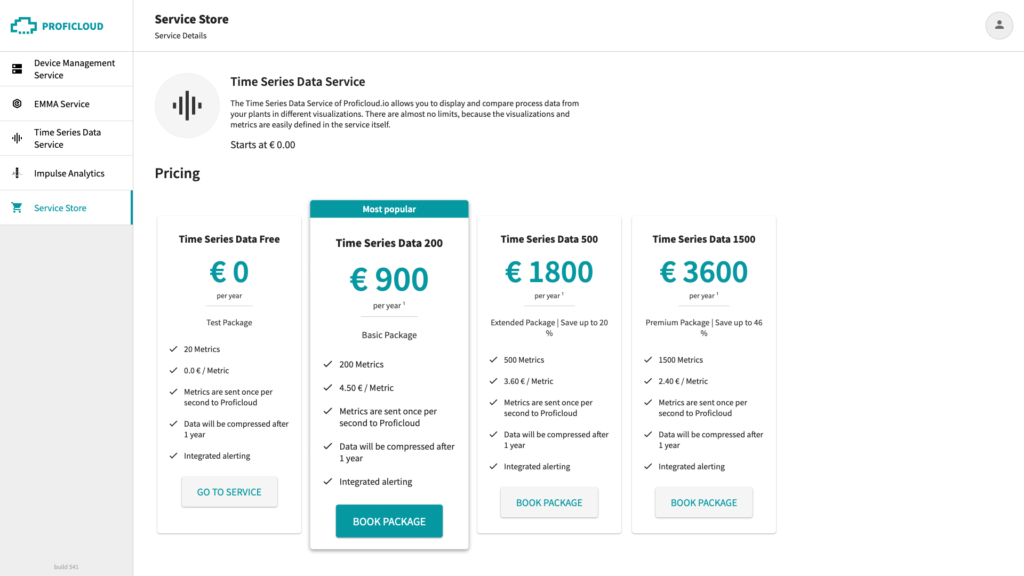
The different features are displayed in the Service Store in such a way that you can clearly compare the individual packages. If you are booking a Smart Service in the Service Store for the first time, you will be informed when you click on [Book Package] that you must enter your billing information before you can continue.
Fill out billing information
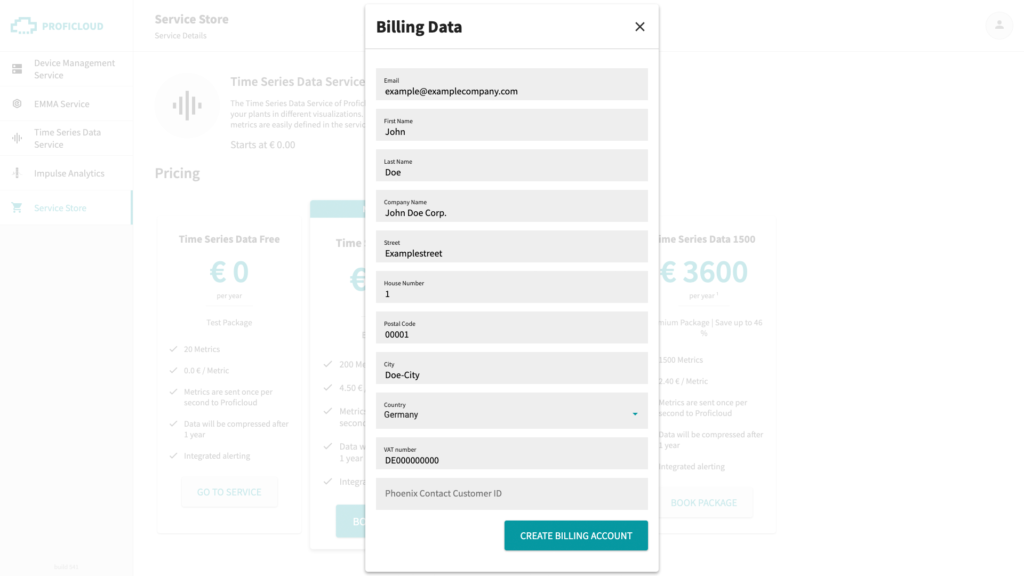
Now fill in your billing information and then click on [Create Billing Account]. The Phoenix Contact Customer ID is an optional field. After this you will be directed to the checkout modal where you can check if all your entries are correct.
Book a Smart Service Package
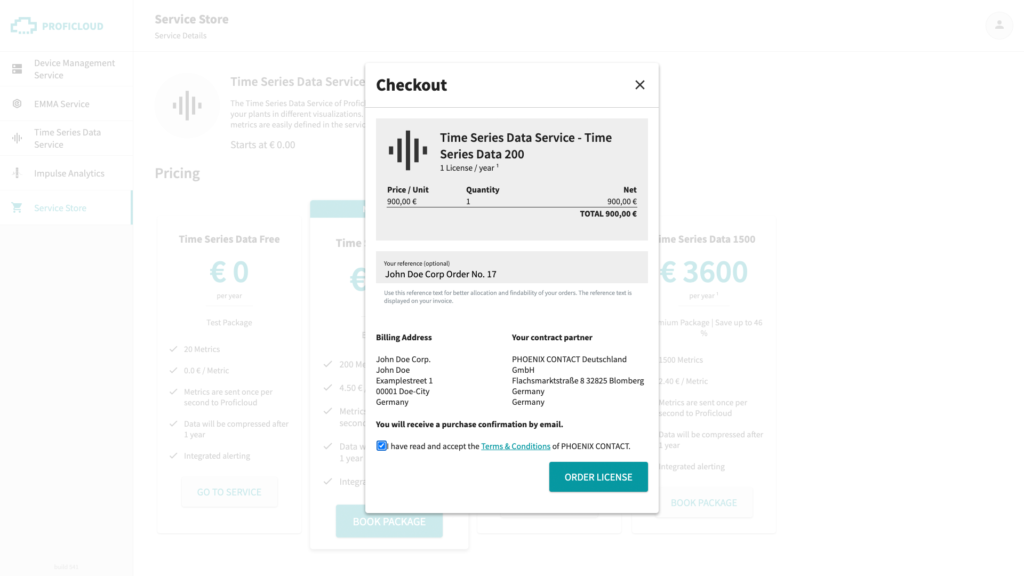
In the checkout modal you see information like the Smart Service Package you are going to order, your contract partner and your Billing address. You also have the chance to fill out a reference, that will be visible on all documents you will receive in regards to this subscription/order. Before being able to order the desired Smart Service, you need to accept the Terms & Conditions and click on [Order License].
Your contract partner
The contract partner you are seeing in the checkout will always be the Phoenix Contact sales subsidiary of where your company is located.
Confirmation via Email
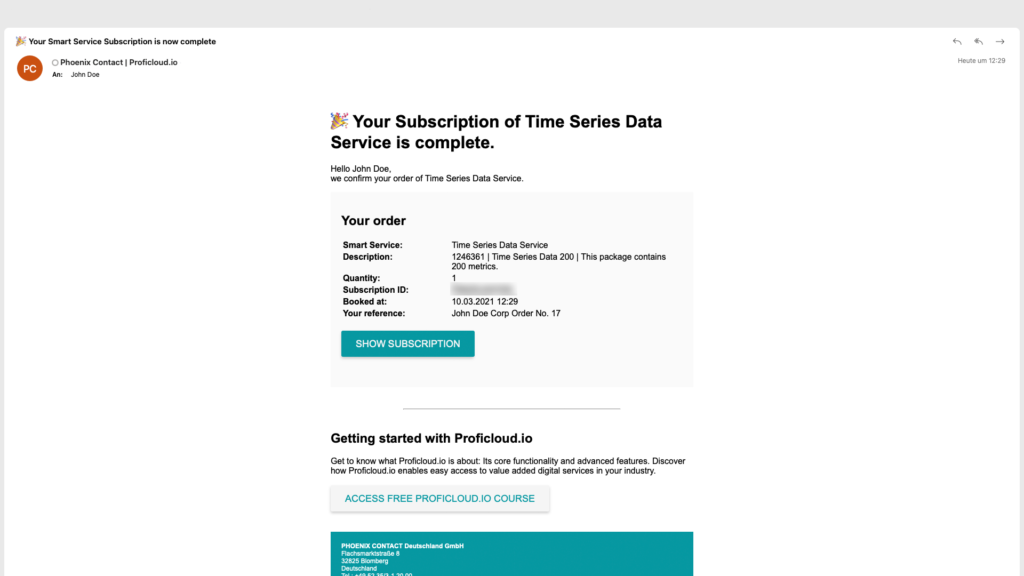
After you placed your order in the Service Store of Proficloud.io, you will see an order summary with the information of the package you booked and you will also get a Subscription ID. This Subscription ID will be visible on all documents you are receiving in regards to this order.
Use the Smart Service immediately after the booking process
Immediately after the booking process you will be able to use the Smart Service on Proficloud.io. The only thing you need to do is, to assign metrics (Time Series Data Service)

