If you do not see any or only a few logs from your device in the Device Management Service Detail view of a device, the settings on your device may be the cause.
For PLCnext control, you can set the level of logs to be transferred in the following file:
/opt/plcnext/projects/Default/Services/ProfiCloudV3/ProfiCloudV3.config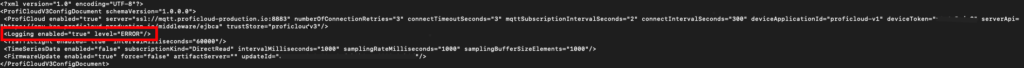
We recommend to use “INFO” as level, since then you get most information from the devices. There might another change required in another file.
/etc/plcnext/Device.log.ini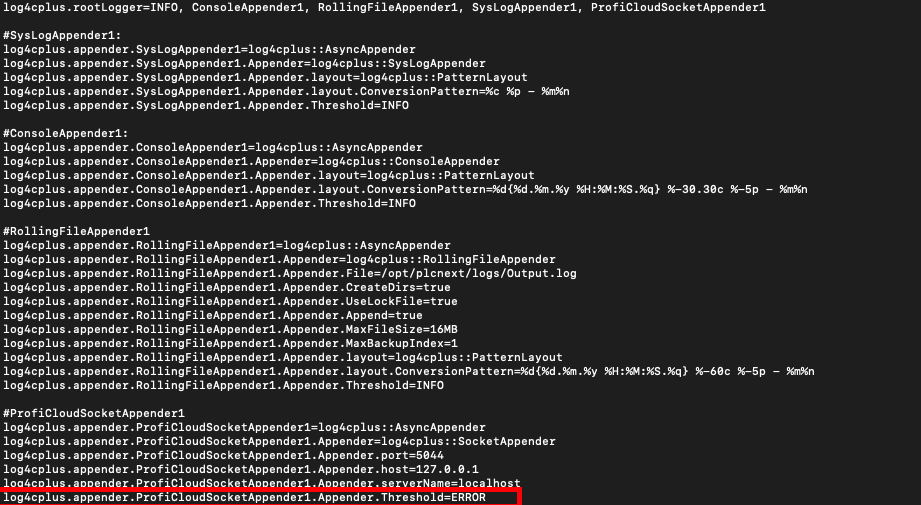
Please restart the controller after your changes.

