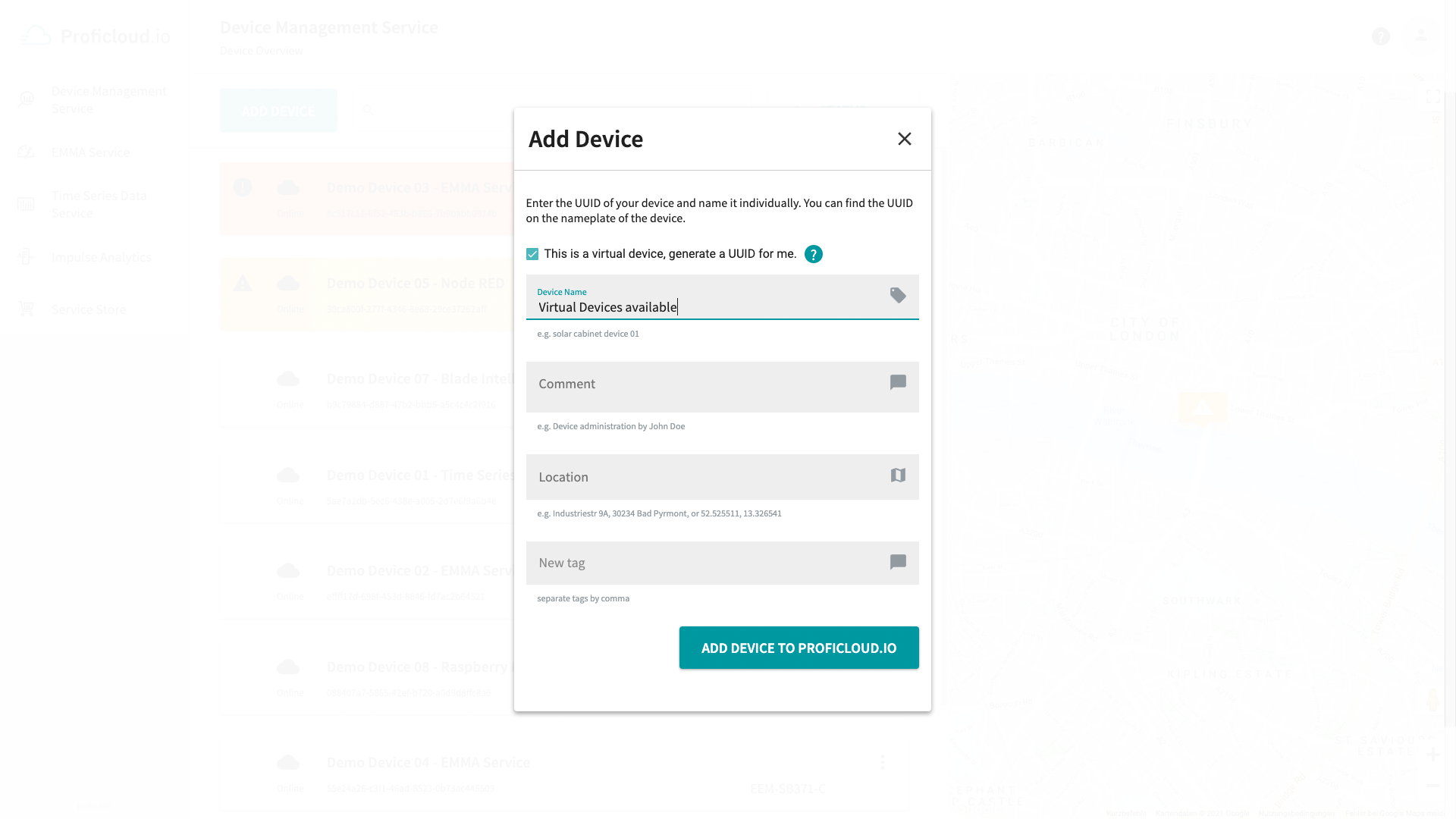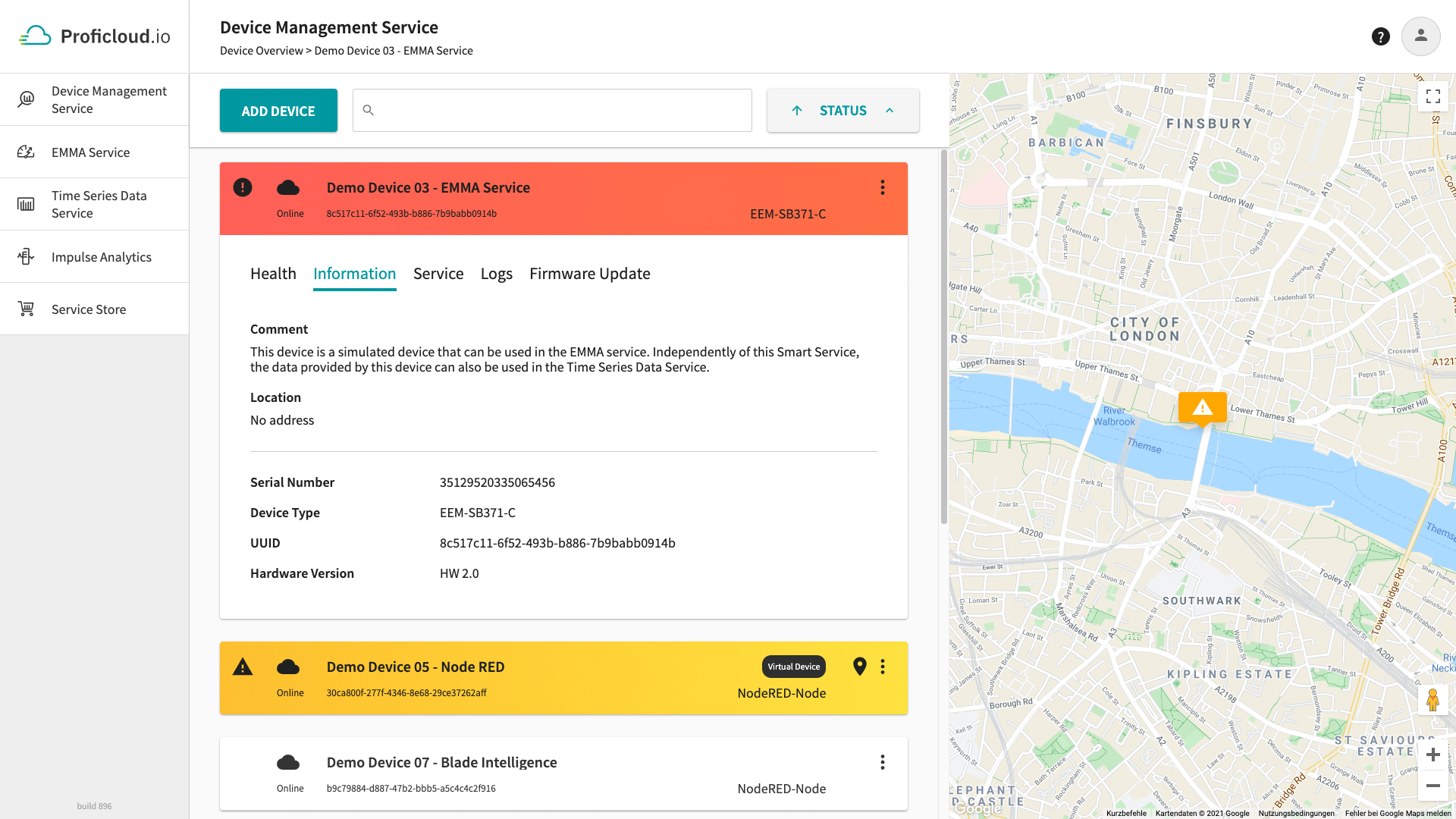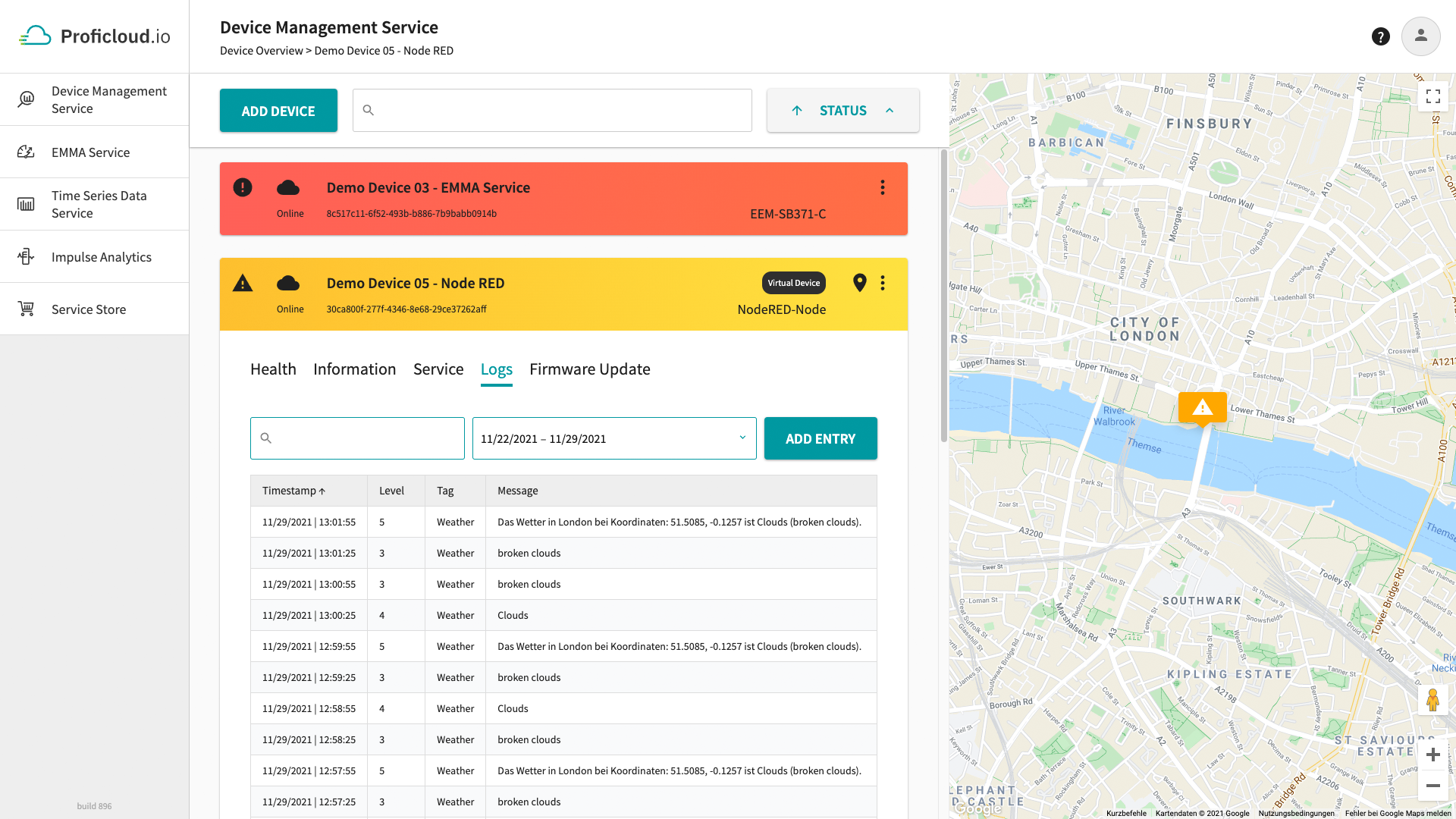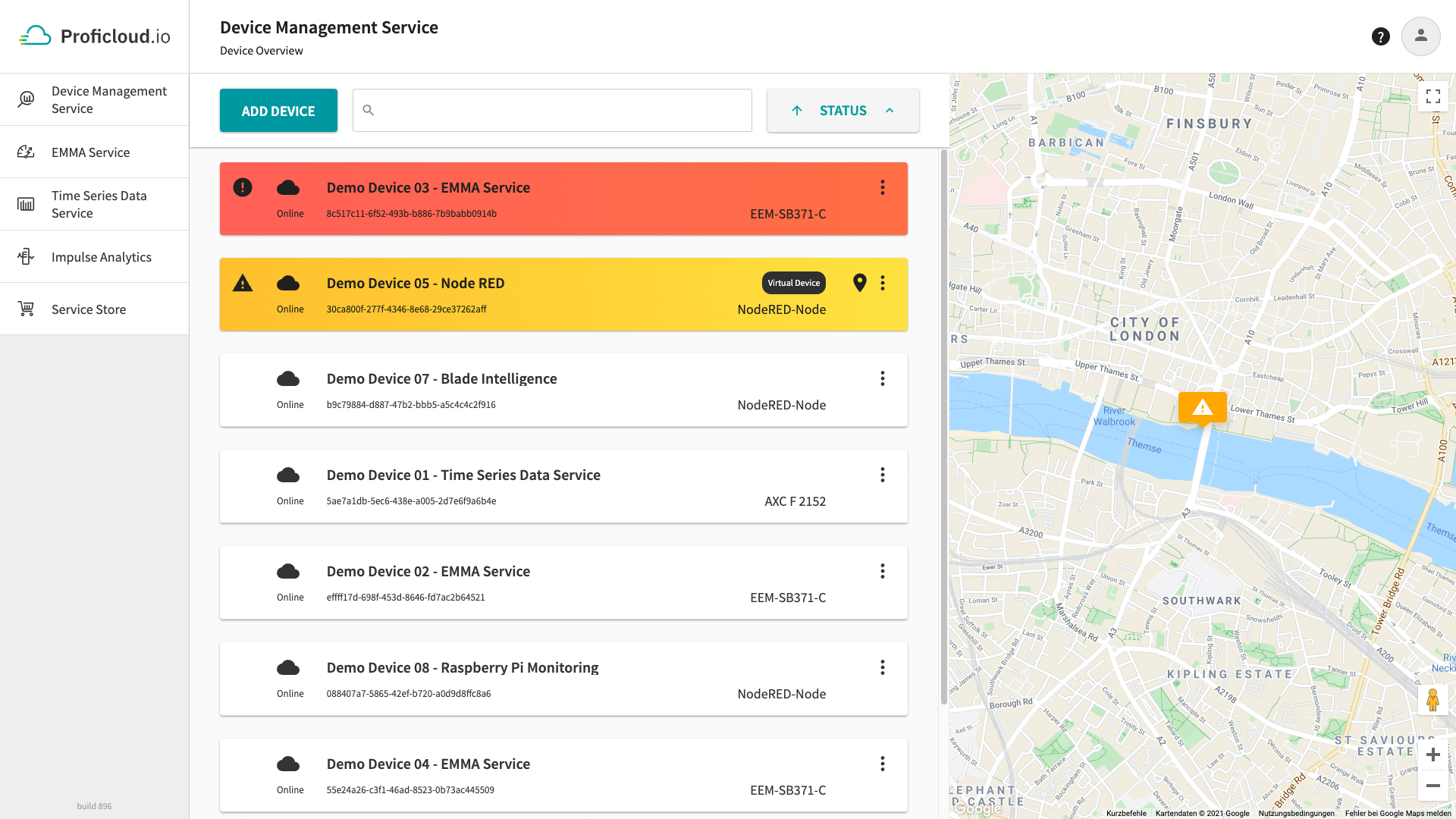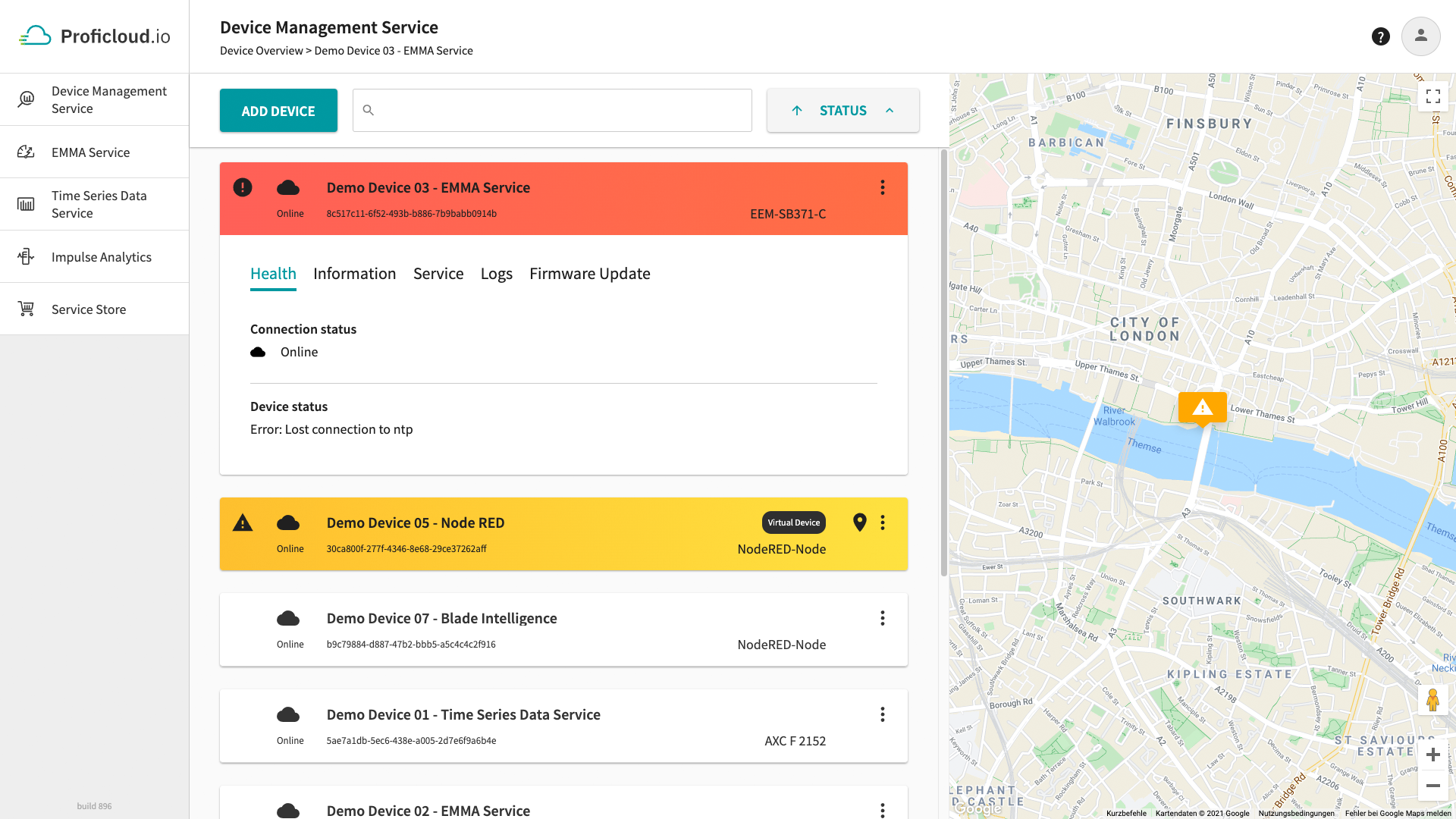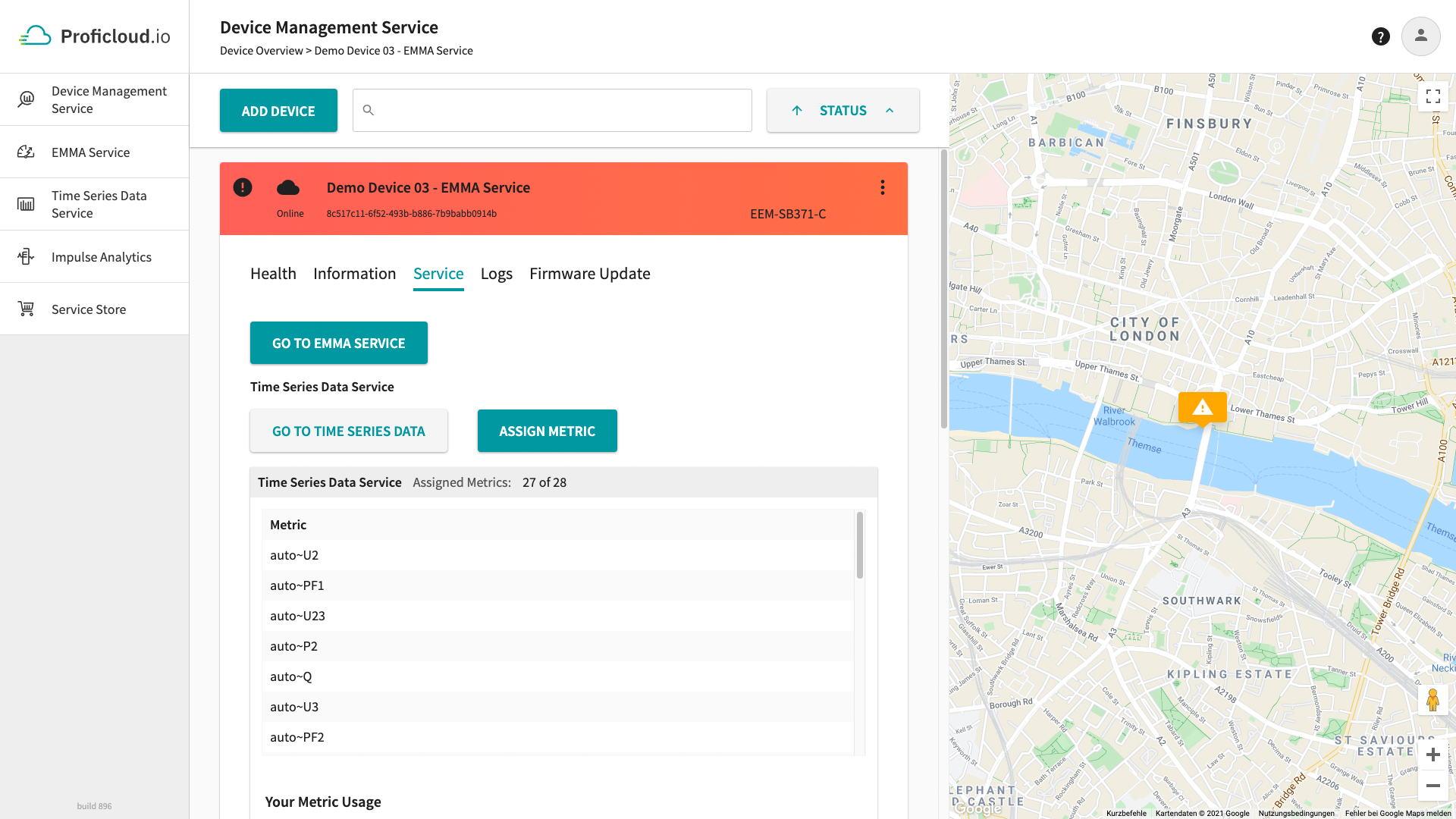Device Management Service
The Device Management Service for Phoenix Contact devices offers a standardized, application-independent device information in real time on Proficloud.io. In the digital age for industrial products this is the fulfillment of requirements for smart devices.
Free of Charge
Pricing
Most popular
Free
€ 0
per year
The Device Management Service is the heart of Proficloud.io
- Organize all your devices very easily
- Group your devices in plants
- Update the firmware of your device remotely
New functionalities of the Device Management Service
- Filter possibilities for different device states in the device overview (offline/online, healthy/warning/error, used device types)
- Map state is now saved in local storage, so the next time a user opens Proficloud.io it will remember the last state
- Minor bug fixes
- Map is now collapsible. User can now make use of almost the fullscreen, which is very useful for users with smaller screens.
- Input validation added to the Add Device dialog. Now users don’t have to guess what’s wrong, because they get a clear message of what needs to be changed.
- Bug fixed, where new metrics of a device are visible only after a couple of hours. This is reduced to a maximum of three minutes.
- Fixed missing link to FAQs.
- Minor bug fixes
- Technical improvements of the firmware update process
- Events are now sent bidirectionally between the device and Proficloud.io
- Download process of the firmware update visible
- Usability improvements of the firmware update process
- Process is now displayed more transparently
- If the firmware update process has been completed or aborted, the user is now shown a report of this process, which can also be hidden if required
- Improvement of device logs
- Scrolling: Instead of a page view we have opted for an intuitive scroll window for better accessibility of the logs.
- Lazy-Loading: The display now automatically jumps to the period with the last available logs. If you reach the end of the loaded logs by scrolling, more logs will be loaded automatically until the time when the device was created in Proficloud.io.
- Log-Level: The log levels are now displayed color coded in plain text for a better overview.
- Log-Tags: The logs tags become visible by clicking on the respective log entry.
- Live-View: If you activate the live view, the displayed logs will be supplemented by the current ones every 5sec, so that they are always up to date.
- Export: You now have the option to export the displayed logs as a .csv file. The export you can then send, or save for documentation purposes with you.
- Added virtual device functionality
- Changed information tab, comment text can be now entered with line breaks
- Sorting logs now possible by each column
- Increased readability due to contrast ratio of font and background
- Each device shows the services available for it in the Service Tab
- The device list can be searched or sorted as desired
- Currently the sorting options “Name”, “Status” and “Device Type” are available
- Organization possibility and sorting by status, name, device type
- Firmware updates for the devices can be done remotely. By the security settings faulty firmware updates can always be reset. More about this in the technical documentation.
- The user can store own log entries in the device log. These are identified by an additional log type.
- The Device Log automatically displays the log entries of the device.
- More static information can be added by the user. This includes tags, descriptions and the location of a device.
- Static information such as UUID, serial number, device type or hardware version is automatically displayed in the device
- Devices can easily be added with the labelled UUID
- Health traffic light for all connected devices (Everything OK = white, Warning = yellow, Critical Error = red), the exact meanings can be found in the documentation of the devices
- The health status of the added devices can be viewed online
About the Device Management Service
Device Management Service – minimal standard for all Proficloud.io-compatible devices
The Device Management Service for Phoenix Contact devices offers a standardized, application-independent device information in real time on Proficloud.io. In the digital age for industrial products this is the fulfillment of minimum requirements for smart devices.
In this way, health statuses and general information can be called up from anywhere in the world.
No more wasting time having to visit your facilities with personnel to assess the health status of the facility. A quick look into the Device Management of the Proficloud.io is enough. Each status message of each hardware device is translated into plain text, so you don’t need expert knowledge to understand it. Save resources, time and money.
Furthermore, the Device Management Service allows you to keep the device firmware up to date, so you can be sure that the devices are always provided with the latest security patches and performance improvements.
You can quickly and easily get an overview of several locations and plan measures based on Device Management. The Device Management Service within the Proficloud.io is free of charge and thus offers a perfect cost/benefit calculation. Register your Phoenix Contact hardware in the Device Management of the Proficloud.io today.